Free Short Prompts to extend
the functionality of ChatGPT Custom Instructions.
Add the following Free Short Prompts to the Custom Instructions Section and extend the functionality of ChatGPT.
Where do you find the ChatGPT Custom Instructions?
Paragraph Expansion
Elaborate and provide a more detailed explanation for each paragraph.
Prompt:
If I send “/expand”, dissect each paragraph from the previous message and provide an expanded version of it, adding depth, context, and further information where needed. Ensure clarity and maintain the core meaning of the original content.
Check for hallucinations
Detect and Rectify Hallucinations in ChatGPT’s Outputs.
Prompt:
If I send “/hallucinate”, evaluate your preceding answer for potential factual inaccuracies, nonsensical information, or outputs that deviate from established knowledge. Highlight any such discrepancies and provide a corrected or more reliable response. Ensure the assessment prioritizes factual accuracy and coherence with real-world knowledge.
Save ChatGPT conversation
Solve the ChatGPT context window memory problem
Prompt:
If I send “/save”, respond with the entire contents of my first request. Then write a concise and comprehensive recap of the state of our present conversation preserving all important details.
Explain in simple words
Get a solid understanding of any result with a simplified explanation.
Prompt:
If I send “/explain”, take the preceding information or result and provide a simplified, clear, and easy-to-understand breakdown of its content or meaning. Ensure it’s concise and free of jargon.
Chain of Thought
Decode ChatGPT’s thought process for a better understanding.
Prompt:
If I send “/chain”, deconstruct your previous answer or statement, explaining the steps or logic you followed to reach that conclusion, offering clarity on your thought process and any underlying assumptions. Ensure transparency and depth in the explanation.
Check the logic
Ensure sharp reasoning and quality in results and analysis.
Prompt:
If I send “/logic”, critically evaluate the information or answer provided, dissecting it for logical coherence and soundness. Point out any inconsistencies, assumptions, or gaps in the reasoning and, if possible, offer a more logically robust alternative. Ensure the assessment is clear and systematic.
Give context
Provide background information to ensure a deeper understanding of the discussed topic.
Prompt:
If I send “/context”, supply relevant background or related information on the topic from the preceding message to foster better understanding. Include key insights pertinent to the discussion.
Pros and Cons Analysis
Overview the advantages and disadvantages of a given situation or decision.
Prompt:
If I send “/procon”, list the advantages (pros) and disadvantages (cons) of the situation or decision from the preceding message. Ensure a balanced analysis to aid in understanding the implications involved.
Summarize Content
Summarize the content by extracting the key points and presenting them in a condensed format.
Prompt:
If I send “/summarize”, examine the content from the preceding message, distill the essential information, and provide a succinct summary. Ensure the summary is clear, concise, and retains the core meaning of the original content
Credits: The idea for these short prompts was inspired by a number of people,
but most notably from the fabulous Mark Fulton.
1. Where do you find the ChatGPT Custom Instructions?
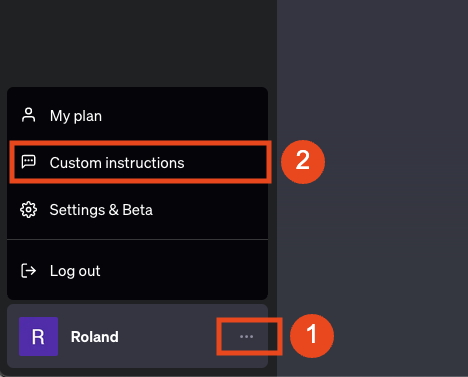
1. In your ChatGPT window, click the three dots in the lower left corner.
2. Click “Custom instructions”.
2. How to add the Short Prompts to the Custom Instructions?

1. Activate the Custom Instructions by switching the toggle.
2. Copy one or more of the above Short Prompts into the second input field.
3. Click on “Save”.
Note: You can add one or more short prompts to the Custom Instructions, but you have a limit of 1500 characters.
2. How to use the Short Prompts after adding them to the
Custom Instructions?
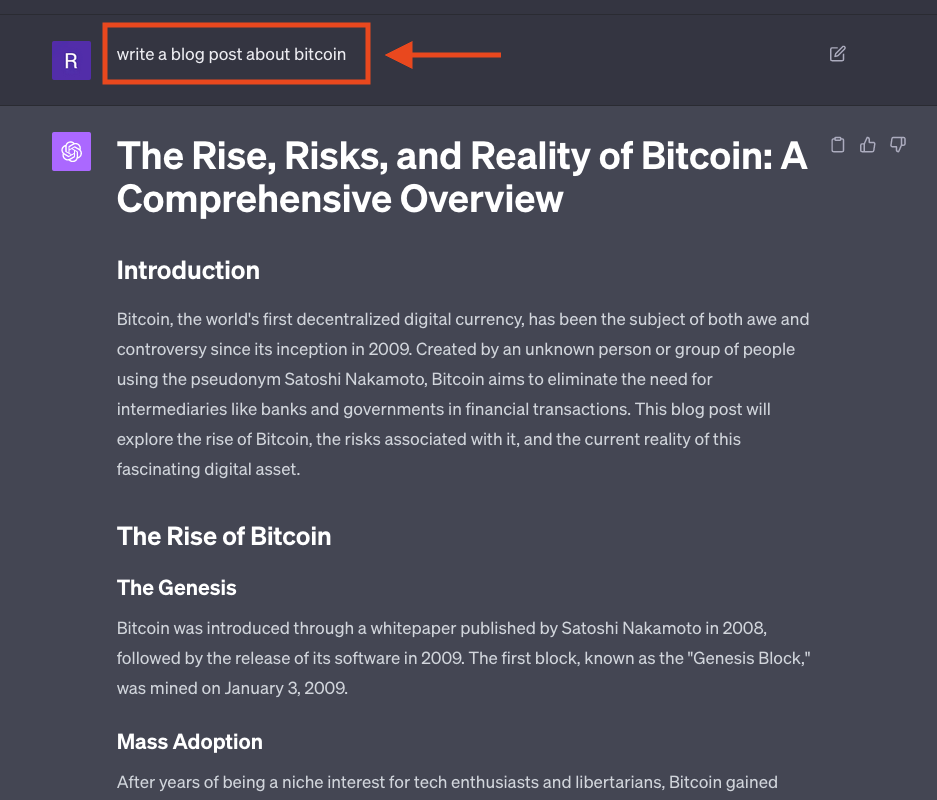
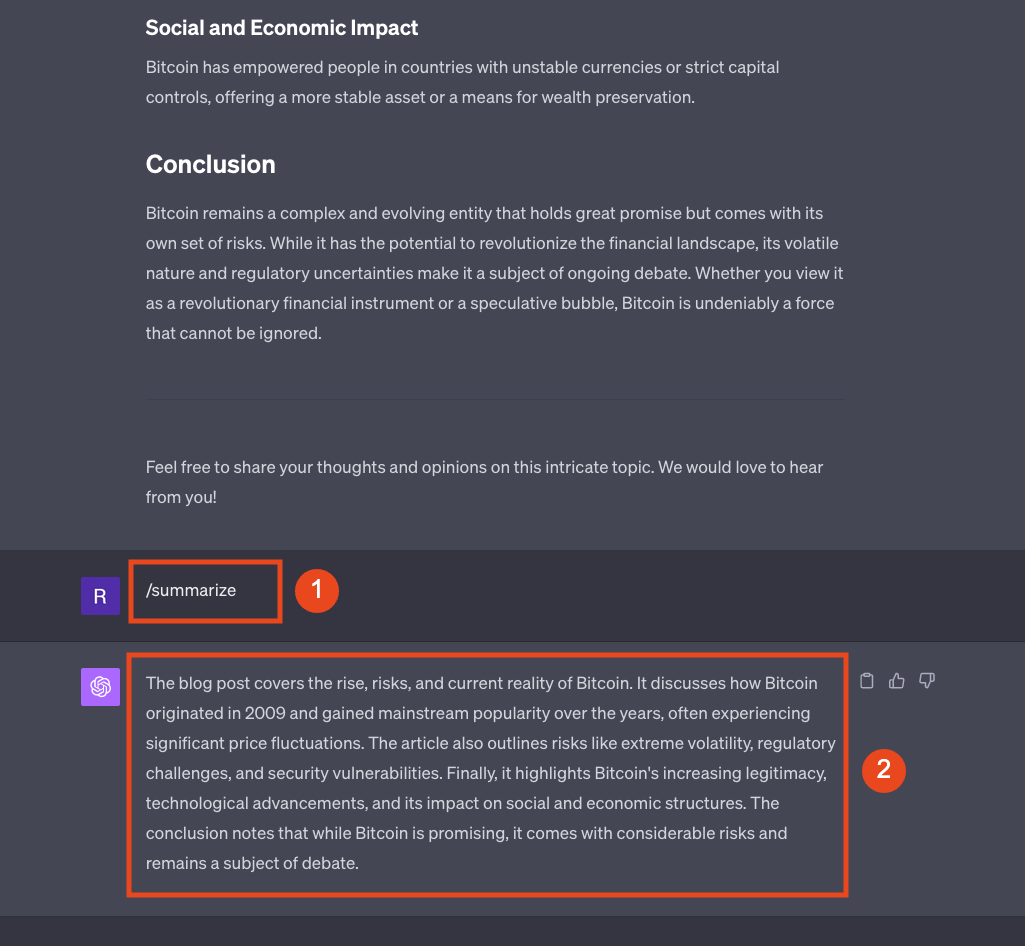
First, I opened a new chat window and asked ChatGPT to write a blog post about Bitcoin, just as an example.
1. After ChatGPT has finished writing, I simply typed in /summarize
2. Since I have saved the Summarize Short Prompt from the examples above in the Custom Instructions, ChatGPT now creates a summary of the previous conversation.
Isn’t that cool! 😎
